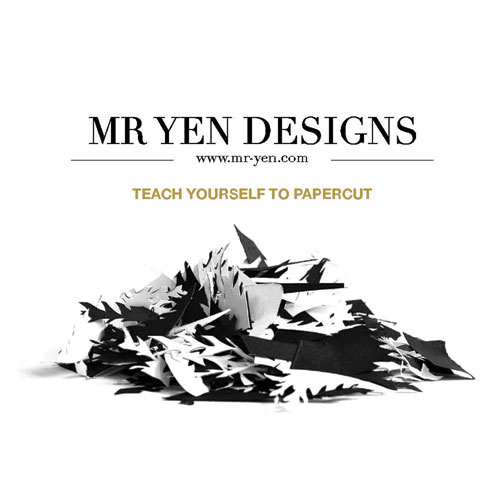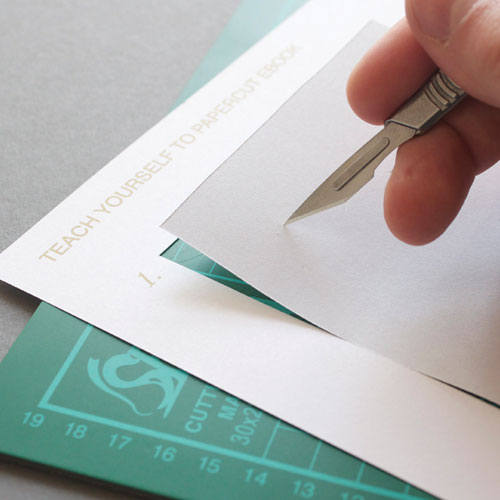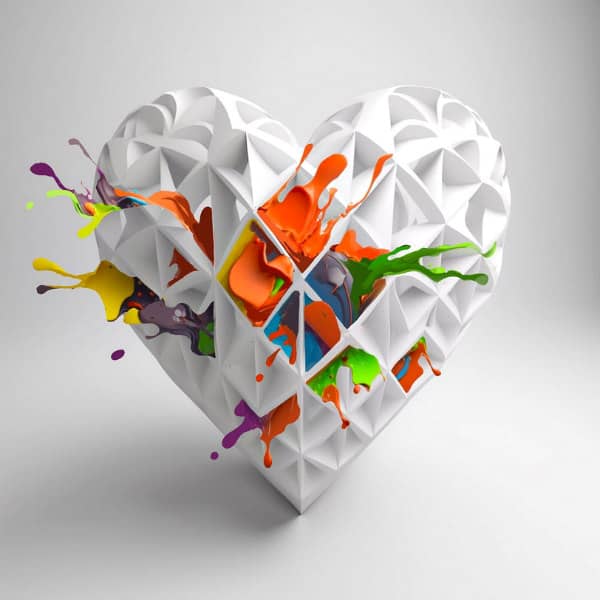Teach Yourself to Papercut - A New Ebook from Mr Yen
You might remember Jonathan Chapman - aka Mr Yen - and his delightfully delicate botanical paper cuttings. Last week Mr Yen released his first self-published ebook that's just the ticket if you've been thinking of giving paper cutting a try.
There are actually two versions of the book - a 23 page PDF and also a 29 page deluxe edition PDF. Both contain the same technique information, while the deluxe version features an additional template, several ideas to beautifully frame your work and wrap gifts with paper cut accents, as well as a handy Resources page.
I asked Jessica, whose only prior paper cutting experience was these popular thumbprints, to look over the book, try her hand at one of the templates, and share any insight she might have as to how helpful she found the information. Jessica chose to cut feathers, which are a template in the deluxe PDF, and told me she plans to "use the paper as stationery or I'll fold it into a card and back the cut outs with a piece of colored paper. Plus, the feathers themselves could make great additions to other work or a photograph."
Overall, you could get through all of the templates in a couple hours and have some lovely work in just an afternoon!"
Teach Yourself to Papercut is available via Mr Yen's website and Etsy shop, Mr Yen Designs.
He has compiled his best tips... the all-important things that only someone who has walked the walk for a number of years can tell you. You'll learn the specific equipment he finds to be most helpful, how to hold the knife and position your hand, and which part of a design should be cut first to avoid any oops moments.
Mr Yen starts you off gradually by showing how to cut straight
lines. You'll cut a square, a smaller square, and then connected squares before moving on to
curved lines, and finally you'll combine these
skills by cutting letters.
The instructions feature sequential tasks and clear photos. After practicing the basics, you'll have gained confidence and it will be time to print out a template to use for your first detailed paper cutting.
There are actually two versions of the book - a 23 page PDF and also a 29 page deluxe edition PDF. Both contain the same technique information, while the deluxe version features an additional template, several ideas to beautifully frame your work and wrap gifts with paper cut accents, as well as a handy Resources page.
I asked Jessica, whose only prior paper cutting experience was these popular thumbprints, to look over the book, try her hand at one of the templates, and share any insight she might have as to how helpful she found the information. Jessica chose to cut feathers, which are a template in the deluxe PDF, and told me she plans to "use the paper as stationery or I'll fold it into a card and back the cut outs with a piece of colored paper. Plus, the feathers themselves could make great additions to other work or a photograph."
"As for the ebook, I think it's a great intro! It covers a lot of
skills really succinctly. I think the best part is that he explains how
you should choose where to start making cuts. That way if you do make a mistake you don't have to throw away work
you've done. Another great tip is about the direction of your cuts.
The templates are fun examples because they result
in really pretty work and are a bit of a challenge. I cut the
template and my work in less than 25 minutes. For someone who's brand
new to paper cutting the detail could become frustrating. I'd recommend
printing the template at a larger size. That way the detail of the
design won't be lost and it will be easier to cut.
Overall, you could get through all of the templates in a couple hours and have some lovely work in just an afternoon!"
One last thing... Mr Yen has started a Flickr group for those who purchase the ebook. What a great way to show off your masterpieces and connect with others who are also new
to paper cutting.
Teach Yourself to Papercut is available via Mr Yen's website and Etsy shop, Mr Yen Designs.
Edited February 2018: Mr Yen's web links are not active at this time.